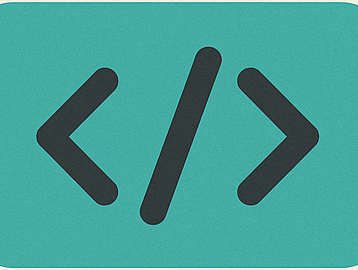Introduction to Azure Operational Security
What Is Operational Security in Azure?
Alright, let’s break it down—operational security (OpSec) in Azure isn’t just another tech buzzword. It’s the practice of protecting your cloud-based resources by managing the day-to-day operations securely. Imagine running your digital empire on Azure—you’ve got virtual machines humming, databases working overtime, and apps deployed all over the place. Now, what keeps all of that safe and sound? That’s where OpSec steps in.
In Azure, operational security involves putting the right people, processes, and technology in place to monitor, manage, and safeguard the environment. It’s not just about setting things up and walking away. Nope, it’s about continuously watching, adjusting, and enhancing your security posture. Azure gives you the tools, but it’s up to you to use them smartly.
This means controlling who can do what, ensuring systems are patched, monitoring logs, preventing intrusions, and reacting quickly when things go sideways. Whether you’re running a small setup or managing a full-blown enterprise environment, OpSec is your frontline defense in Azure.
Why Operational Security Is a Game-Changer in the Cloud
Let’s face it—the cloud changes everything. Traditional on-prem security rules don’t cut it anymore. With Azure, your infrastructure can span continents, autoscale in minutes, and integrate with hundreds of services. This flexibility is amazing, but it also opens up a whole new world of potential vulnerabilities.
That’s why having strong operational security is non-negotiable. Think of OpSec as your 24/7 security team that never sleeps. When implemented correctly, it drastically reduces the risk of breaches, data leaks, and service downtime. It helps your business stay compliant with industry standards like GDPR, HIPAA, and ISO.
Also, Azure is constantly evolving. Microsoft rolls out updates and new features regularly. With proper operational security, you’re not just staying secure—you’re staying agile. You can adapt to changes quickly without compromising safety. It’s all about being proactive rather than reactive.
Bottom line: strong operational security in Azure isn’t just a technical requirement—it’s a business necessity. It builds trust, maintains uptime, and protects your brand reputation.
Understanding the Shared Responsibility Model
Azure’s Role in Security
Now here’s something many folks overlook: security in Azure is a two-way street. Microsoft handles a chunk of it, but you’re not off the hook entirely. This is what’s known as the Shared Responsibility Model.
So, what does Microsoft cover? In short, they secure the underlying cloud infrastructure—things like physical data centers, host operating systems, and network controls. They make sure their global infrastructure is top-notch and tightly guarded. You’re essentially renting space in their highly secure digital skyscraper.
This includes services like Azure infrastructure encryption, physical security at data centers, and core networking services. Microsoft even has thousands of cybersecurity experts working behind the scenes to detect and block threats globally.
But remember, this only covers the foundation. What you do on top of that infrastructure is your responsibility.
What You’re Responsible For
Now comes your part in the shared model. You’re in charge of everything you configure and deploy. This includes managing access to your resources, securing your data, configuring firewalls, setting policies, and monitoring for threats.
Let’s say you spin up a virtual machine (VM) in Azure. Microsoft ensures the host system is secure, but it’s up to you to secure the VM itself. That means setting strong passwords, applying patches, configuring firewalls, and installing antivirus software.
You also need to control who can access your environment using identity management, and keep an eye on what’s happening using tools like Azure Monitor and Sentinel.
It’s like living in a high-rise building where the landlord handles the locks on the main door and the lobby cameras—but you’re responsible for locking your apartment door and installing your own alarm system.
In short, Microsoft gives you a secure foundation, but it’s your job to build and maintain a secure structure on top of it. Understanding this shared responsibility is the first step toward bulletproofing your Azure environment.
Identity and Access Management (IAM)
Implementing Role-Based Access Control (RBAC)
Think of Role-Based Access Control (RBAC) as your digital gatekeeper in Azure. It ensures that the right people have the right access to the right resources—nothing more, nothing less. No more “everyone’s an admin” chaos.
RBAC lets you assign roles to users, groups, or services, and each role has a set of permissions. For instance, you can give your developers access to deploy code but restrict them from modifying the networking setup. That way, people can do their jobs without accidentally (or maliciously) messing up something critical.
Azure comes with built-in roles like Owner, Contributor, Reader, and more. But if those don’t fit your needs, you can create custom roles tailored to your specific use cases. This gives you laser-sharp control over who can do what.
Best practice? Always stick to the principle of least privilege. That means giving users the minimum access they need to get their job done—nothing more. It reduces the risk of insider threats and limits the damage if an account gets compromised.
And don’t forget to review access regularly. Roles should evolve with job responsibilities. When someone changes roles or leaves the company, their access should reflect that immediately.
Multi-Factor Authentication (MFA) as a Must-Have
If you’re not using Multi-Factor Authentication (MFA) yet, you’re basically inviting hackers in with open arms. Passwords alone just don’t cut it anymore. With MFA, even if someone steals a password, they still need a second form of verification—like a code sent to your phone or a biometric scan.
Azure makes enabling MFA super easy, especially with Azure AD. You can require MFA for all users or apply it conditionally based on risk level, location, or device type. For example, if someone logs in from an unknown IP address, MFA kicks in automatically.
MFA is your first line of defense against account takeovers, phishing, and brute-force attacks. According to Microsoft, MFA can block over 99% of identity-based attacks. That’s not just good—it’s game-changing.
Set it up, test it, and make it a mandatory part of your security strategy. Your future self will thank you when that phishing attempt gets blocked.
Using Azure Active Directory for Centralized Access
Azure Active Directory (Azure AD) is the control center for identity in Azure. Think of it as the master keyring that lets you manage access to all your apps and services in one place.
With Azure AD, you can centralize identity management, enabling single sign-on (SSO) for users across internal apps, Microsoft 365, and even third-party services. No more juggling multiple usernames and passwords.
You can also enforce access policies, track login activity, and integrate with tools like Microsoft Defender to detect risky behavior. For larger organizations, Azure AD supports hybrid setups, connecting your on-prem AD to the cloud seamlessly.
Another cool feature? Conditional Access. This lets you create “if-this-then-that” security rules. For example: “If a user logs in from outside the country, then require MFA and block access to sensitive data.”
Azure AD is not just a convenience—it’s a cornerstone of operational security. It makes managing access easier, more secure, and way more efficient.
Securing Azure Resources with Network Security
Network Security Groups (NSGs)
Let’s talk about one of your best friends in Azure networking—Network Security Groups, or NSGs. Think of them as your digital bouncers. NSGs control the flow of traffic to and from your Azure resources based on rules you define. Whether you’re protecting a virtual machine, a subnet, or an entire virtual network, NSGs are there to help lock it down.
Each NSG contains a list of security rules that allow or deny inbound and outbound traffic. These rules are based on parameters like source and destination IP, port, and protocol. You can apply NSGs to individual network interfaces or entire subnets for broader control.
Want to block internet access to your internal database? NSGs can do that. Need to allow specific ports for a web server? NSGs handle that, too.
One common best practice is to adopt a “deny by default” approach. Start by denying all traffic, then add rules to allow only the specific traffic you need. This dramatically reduces your attack surface.
Also, make sure to regularly audit your NSG rules. Over time, unused or overly permissive rules can creep in. Prune them ruthlessly. Keep things tight, clean, and only as open as they need to be.
Application Security Groups and Firewalls
While NSGs are great for basic filtering, sometimes you need something more powerful and dynamic. That’s where Application Security Groups (ASGs) come in. ASGs let you group resources together based on function rather than IP. You can define rules that apply to these logical groups, making it easier to manage large-scale environments.
For example, instead of managing IP rules for each individual VM, you can create a group called “WebServers” and apply security rules to that group. This makes your network security setup way more scalable and easier to maintain.
But for enterprise-grade protection, you need to go even further—enter Azure Firewall. This is your fully stateful, managed, cloud-native firewall solution. Azure Firewall offers deep packet inspection, filtering based on FQDNs, threat intelligence-based filtering, and even application-level control.
One major advantage of Azure Firewall is that it integrates with other Azure services like Monitor and Sentinel. This gives you visibility into your traffic and threats in near real-time.
To sum it up: use NSGs for basic access control, ASGs for scalable rule management, and Azure Firewall for advanced, enterprise-grade protection.
Azure DDoS Protection: Your Shield Against Attacks
Distributed Denial of Service (DDoS) attacks are like a flood of junk traffic meant to overwhelm your services and make them unavailable. They’re nasty, and they can happen to anyone—yes, even small businesses. Azure DDoS Protection is your insurance policy against that chaos.
Azure offers two tiers: Basic (which is always on) and Standard (which provides more advanced features). DDoS Protection Standard is where the magic happens. It uses adaptive tuning to learn your normal traffic patterns and automatically blocks traffic that looks like an attack.
Here’s the best part—it’s totally hands-off. Once enabled, it works in the background. No manual configuration required. And if there is an attack? You get detailed reports and analytics that show exactly what happened.
Another cool feature? Cost protection. Azure DDoS Protection Standard includes financial protection against service credits if you suffer a DDoS-related downtime, which is pretty rare when it’s enabled.
If your Azure environment hosts public-facing apps or APIs, enabling DDoS Protection should be a no-brainer. It’s a low-effort, high-impact step toward keeping your environment resilient and available.
Data Protection and Encryption Strategies
Encrypting Data at Rest and in Transit
When it comes to data in Azure, treating it like gold is the name of the game. Whether it’s personal information, financial records, or sensitive intellectual property, encryption is your first line of defense. Luckily, Azure makes encrypting data both at rest and in transit super straightforward.
Data at rest includes anything stored in disks, databases, blobs, or backups. Azure automatically encrypts all managed disks, storage accounts, and SQL databases using AES-256 encryption. You can even bring your own encryption keys (BYOK) if you want to maintain full control over key management, or use Azure Key Vault to let Microsoft handle the heavy lifting securely.
Now, data in transit is a bit different. We’re talking about data being transferred over the network—like when a user accesses your app or you replicate data between regions. Azure ensures all communications are encrypted using industry-standard protocols like TLS 1.2 or above. But here’s where many miss out: you have to enforce HTTPS, disable outdated SSL/TLS versions, and configure secure network paths for internal communications as well.
Remember, encryption isn’t just about compliance—it’s about trust. Clients and users expect their data to be secure. So, whether you’re encrypting a database or configuring secure APIs, make sure every piece of data is either locked down or traveling safely.
Using Azure Key Vault for Secret Management
Managing secrets like API keys, connection strings, and passwords in your codebase or config files? Please stop. That’s like taping your house keys to the front door. Instead, use Azure Key Vault—a secure cloud service built specifically for managing keys, secrets, and certificates.
Azure Key Vault allows you to store and tightly control access to tokens, secrets, encryption keys, and even SSL certificates. It’s integrated with Azure AD, so you can assign granular access control using RBAC and policies.
Want to make things even more secure? Use Managed Identities to allow your apps to access secrets from Key Vault without ever having credentials exposed. It’s a serverless, secretless method of securing access—no human intervention, no copy-pasting passwords.
And you can monitor access logs, set expiration dates for secrets, and rotate keys automatically. That’s security best practice at its finest.
Set up your vaults, organize them with clear naming conventions, and integrate them with every app and service you deploy. It’s one of the simplest yet most effective ways to lock down your cloud secrets.
Security Baselines and Compliance Management
Implementing Microsoft Security Baselines
Microsoft doesn’t just give you the tools—they also give you the playbook. Azure’s built-in security baselines are curated sets of policies and settings that help you align with best practices right out of the box.
These baselines are based on proven frameworks like CIS, NIST, and Microsoft’s own experience managing secure infrastructures globally. They’re designed to help you secure Azure resources like virtual machines, containers, and identities without having to guess what’s best.
You can apply these baselines using Azure Policy and Azure Blueprints. For instance, you can enforce that all VMs must have endpoint protection, encryption, and monitoring enabled. If something drifts out of compliance? Azure flags it immediately.
Following a security baseline means you’re not reinventing the wheel. You’re standing on the shoulders of giants—experts who’ve figured out what works and wrapped it into a ready-to-use package.
Regularly audit your environment against these baselines, adjust policies as needed, and keep documentation for compliance audits. Whether you’re aiming for ISO, SOC, or GDPR compliance, these baselines are your shortcut to staying aligned and audit-ready.
Ensuring Compliance with Azure Policy and Blueprints
Policies and blueprints are like your governance bodyguards. They keep everything in check and make sure no one’s coloring outside the lines.
Azure Policy lets you create rules to govern resource configurations. Want to block the creation of resources in non-approved regions? Easy. Need to enforce tagging standards or require encryption on storage accounts? Azure Policy handles it.
Azure Blueprints take it a step further. They’re like templates for setting up entire environments. You can define resource groups, policies, role assignments, and ARM templates all in one blueprint and deploy it repeatedly across environments.
These tools are especially handy in enterprise environments where governance is non-negotiable. You can delegate authority safely, ensure consistency, and prevent “rogue IT” from spinning up insecure resources.
When used correctly, Azure Policy and Blueprints are like having a security guard at every exit and entrance of your cloud environment—keeping things orderly, secure, and in line with business goals.
Backup and Disaster Recovery in Azure
Setting Up Reliable Backups with Azure Backup
Things break. People make mistakes. Systems crash. That’s just life in tech. But what sets successful teams apart is how well they bounce back. That’s where Azure Backup shines.
Azure Backup is a robust, scalable, and cost-effective solution that helps you back up everything from files and folders to VMs, SQL databases, and more. The best part? It’s integrated right into the Azure portal, so you can manage everything from one place.
You can configure automatic backups, choose your retention policies, encrypt your backups, and even geo-replicate them to different regions. Whether you’re protecting daily operations or preparing for major outages, having a strong backup strategy is non-negotiable.
And don’t forget to test those backups. It’s not enough to back up—you have to make sure you can restore. Schedule regular recovery drills and document the process. When disaster hits, you want muscle memory to kick in, not panic.
Planning for Business Continuity and Disaster Recovery
A good backup is only one piece of the puzzle. To truly safeguard your operations, you need a comprehensive Business Continuity and Disaster Recovery (BCDR) plan. Azure offers a suite of services to help with that, including Azure Site Recovery (ASR) and Availability Zones.
Azure Site Recovery allows you to replicate workloads from your primary site to a secondary location. In the event of a failure, you can failover to the secondary site with minimal downtime and data loss.
Use Availability Zones to distribute workloads across different physical locations within an Azure region. This way, even if one zone goes down, the others keep running.
BCDR isn’t just about technology—it’s also about process. Identify your mission-critical services, define your Recovery Time Objectives (RTOs) and Recovery Point Objectives (RPOs), and map out detailed runbooks for disaster scenarios.
When the unexpected hits, your plan should kick in automatically, restoring business operations like nothing happened. That’s real operational security in action.
Monitoring and Logging for Operational Awareness
Azure Monitor and Log Analytics
Ever try driving at night without headlights? That’s what running an Azure environment without monitoring feels like. Azure Monitor is your dashboard to see what’s really going on under the hood.
It collects metrics and logs from every part of your infrastructure—VMs, databases, networks, apps, you name it. These logs are then stored in Log Analytics, where you can search, analyze, and visualize them.
Say you want to see CPU usage across all your VMs or track failed login attempts—Azure Monitor makes that easy. You can create dashboards, generate reports, and even set up automated actions like scaling out a service when traffic spikes.
One of the best things about Azure Monitor is its flexibility. Whether you’re looking at performance trends or digging into a suspicious activity log, it’s all there in one place.
Make sure to enable diagnostic settings for all critical services and route those logs to Log Analytics. This gives you a single pane of glass to monitor, troubleshoot, and optimize your environment.
Setting Up Alerts for Unusual Activities
Now that you’ve got logs and metrics rolling in, what do you do with them? Simple—set up alerts. Azure lets you create smart alerts that notify you when something goes wrong—or even when something might go wrong.
Imagine getting an alert when a VM’s CPU usage stays above 90% for 5 minutes, or when someone logs in from an unusual location. These alerts help you stay ahead of problems instead of finding out after the fact.
Azure allows you to configure alerts based on thresholds, anomalies, or custom log queries. You can even integrate them with email, SMS, Teams, or other tools via Logic Apps.
Pro tip: Don’t go alert-crazy. Too many alerts will turn into noise, and real issues might get buried. Prioritize alerts based on risk and criticality.
Also, use action groups to automate responses. For example, if a certain alert fires, you can auto-scale a service, trigger a remediation script, or notify your security team instantly.
Leveraging Microsoft Defender for Cloud
Last but not least—Microsoft Defender for Cloud. Think of it as your personal Azure security advisor. It continuously assesses your environment, identifies vulnerabilities, and recommends improvements.
Defender for Cloud provides Secure Score—a metric that tells you how secure your Azure environment is based on best practices. Want to harden your setup? Just follow its recommendations.
It also comes with built-in threat detection and response capabilities. Defender can spot suspicious behavior like lateral movement, malware infections, or brute-force attacks—and alert you before damage is done.
It even integrates with other Azure services like Sentinel for a full-blown SIEM solution. That means you can collect, analyze, and respond to security events across your cloud environment from a single interface.
Best practice? Enable Defender for all subscriptions, configure its recommendations regularly, and take Secure Score seriously. It’s your shortcut to a secure, compliant, and well-optimized Azure environment.
Conclusion
Implementing Azure operational security best practices is not just a recommendation—it’s a necessity in today’s digital world. Azure offers a robust, scalable cloud platform, but without proper security controls, your data and applications could be vulnerable. By adopting a proactive approach—leveraging identity and access management, monitoring tools, encryption, network security, and regular compliance checks—you can significantly reduce your attack surface and stay ahead of threats. Remember, security is a continuous journey, not a one-time setup. Stay vigilant, keep learning, and use Azure’s built-in tools and best practices to safeguard your cloud environment effectively.
For more information and help, please check this Microsoft Article.
There is one more article in this website that can help you to optimise VM cost in a great extent. Check this – Top 10 Azure VM Cost Optimisation Mistakes (And How to Fix Them).
Frequently Asked Questions (FAQs)
1. What is Azure operational security?
Azure operational security refers to the set of practices, tools, and procedures implemented to protect Azure cloud environments from threats, ensure data integrity, and maintain system availability.
2. How does Azure support identity and access management?
Azure provides Azure Active Directory (Azure AD) for centralized identity management, multi-factor authentication, conditional access policies, and role-based access control (RBAC) to secure user access.
3. What are some key Azure tools for monitoring security?
Key tools include Azure Security Center, Azure Sentinel, and Azure Monitor, which provide real-time threat detection, security posture management, and comprehensive logging and alerting.
4. Why is encryption important in Azure security?
Encryption protects data at rest and in transit, making it unreadable to unauthorized users. Azure supports various encryption technologies, including Azure Storage Service Encryption and TLS/SSL for data in motion.
5. How often should Azure security policies be reviewed?
Security policies should be reviewed regularly—at least quarterly—to adapt to new threats, update compliance requirements, and ensure that best practices evolve with your environment.