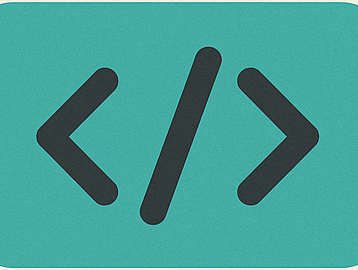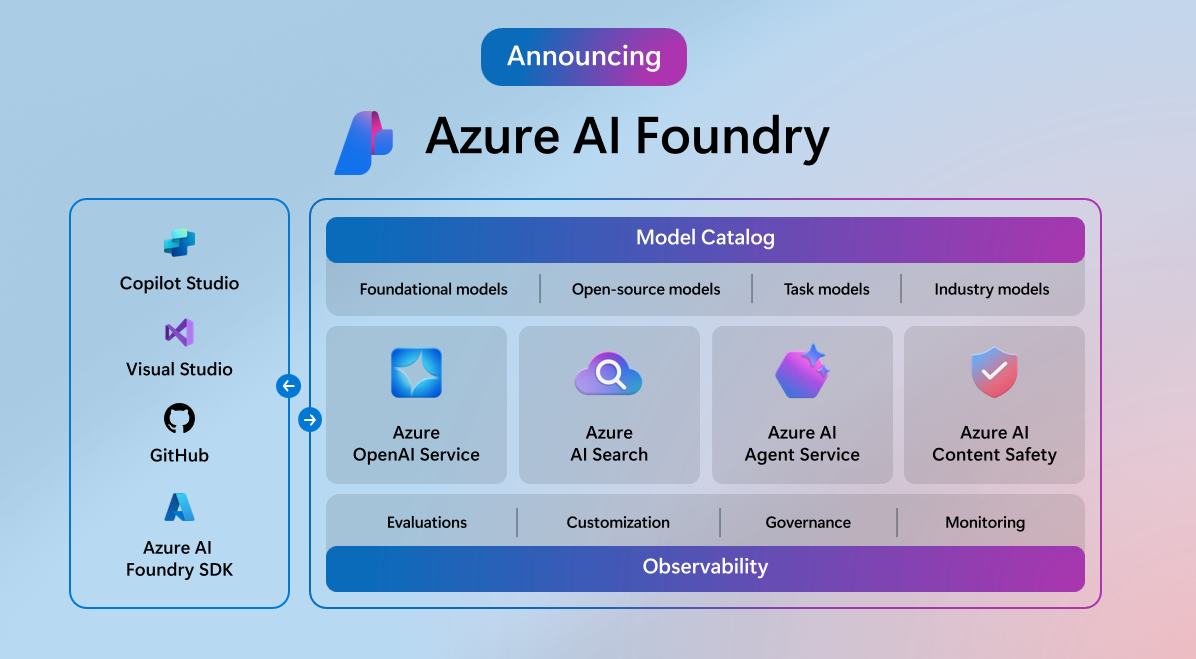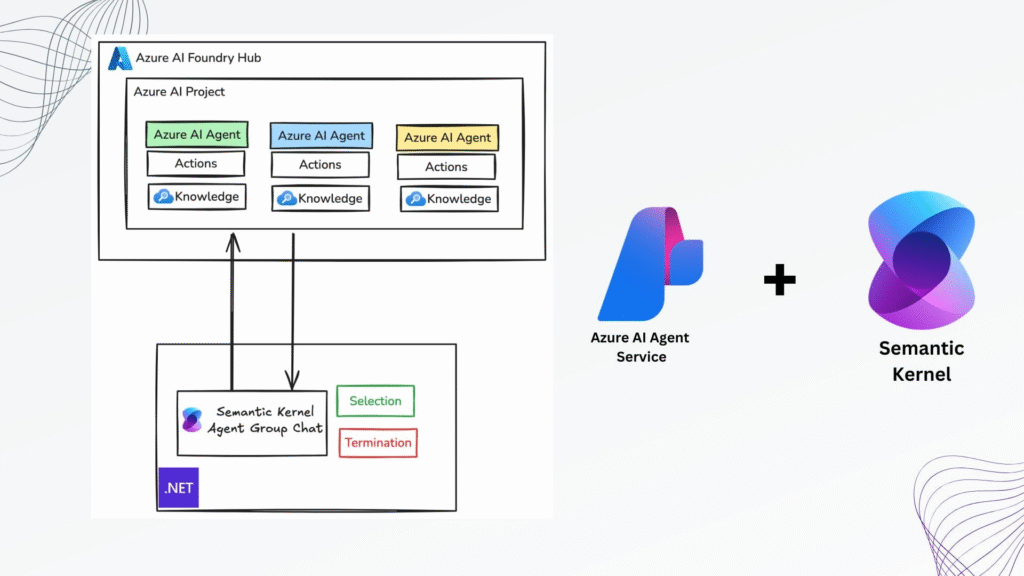
Building a Multi-Agent Powerhouse with Azure AI Foundry
In today’s AI-driven landscape, creating scalable, intelligent systems isn’t just aspirational—it’s essential. Imagine building a digital workforce that seamlessly collaborates to manage triage, customer support, contextual search, data ingestion, and even enterprise workflows—no complicated infrastructure, no vendor lock-in. Enter Azure AI Foundry: Microsoft’s answer to the “agent factory.”
Let’s dive into how you can harness Azure AI Foundry coupled with its Agent Service to architect, design, and deploy high-functioning multi-agent systems—and why now’s the time to do it.
🤖 What Is Azure AI Foundry?
Azure AI Foundry is Microsoft’s unified platform for AI developers and data scientists looking to build, manage, and deploy models and agents at scale.
- Portal + SDK + CLI: Use the GUI-based Azure AI Studio, programmatic SDKs, or CLI—whichever suits your workflow learn.microsoft.com+13techcommunity.microsoft.com+13theverge.com+13microsoft.github.io+7medium.com+7mojoauth.com+7learn.microsoft.com+2learn.microsoft.com+2azure.microsoft.com+2learn.microsoft.com.
- Hub & Projects: Organize your AI operations via hubs (shared resources, networking, governance) and projects (isolated development & deployment spaces) .
- Model Catalog: Choose from Azure OpenAI models, open-source models (e.g., Hugging Face), or task/industry-specific options—with fine-tuning, benchmarking, and semantic capabilities baked in learn.microsoft.com+1azure.microsoft.com+1.
🏗️ Under the Hood: Azure AI Foundry Architecture
At a high level, Azure AI Foundry includes several layers:
- Central Hub
- Based on Azure ML Workspace.
- Provides shared compute, storage, private networking, RBAC, and ABAC charotamine.medium.com+15learn.microsoft.com+15learn.microsoft.com+15.
- Projects
- Contained environments with resource isolation and scoped connections (e.g., key vaults, storage, OpenAI endpoints) learn.microsoft.com.
- Connections
- Define secure access points to Azure OpenAI, Cognitive Services, Blob Storage, Key Vault, and more learn.microsoft.com.
- Managed Networking & Security
- Supports private endpoints, Azure Firewall, NSGs, and controlled egress/inbound traffic learn.microsoft.com+3learn.microsoft.com+3learn.microsoft.com+3valentinaalto.medium.com+10learn.microsoft.com+10github.com+10.
- Agent Service Layer
- Core runtime for building, orchestrating, and deploying agents—including support for multi-agent workflows, connected agents, and external tool integration learn.microsoft.com+15infoq.com+15theverge.com+15.
🧠 The Rise of Multi-Agent Systems
So what makes Azure AI Foundry special for multi-agent systems? It layers modern capabilities and tooling on top of enterprise-grade infrastructure:
- Connected Agents
Agents act as microservices—able to delegate tasks, pass context, and call each other for specialized intent (e.g., FAQs, account management, triage) learn.microsoft.com+15infoq.com+15azure.microsoft.com+15techcommunity.microsoft.com. - Multi-Agent Workflows
Orchestrates multiple agents into structured, stateful journeys. Ideal for complex scenarios like supply chain orchestration or customer onboarding techcommunity.microsoft.cominfoq.com. - Open Interoperability
Supports A2A (Agent2Agent) API for multi-turn conversation handoffs, compatible with open-source platforms like LangChain, AutoGen, Semantic Kernel, and more infoq.com+1techcommunity.microsoft.com+1. - Tool Integrations
Agents are no longer monoliths—they can invoke 1400+ Azure Logic Apps, integrate with SharePoint, Fabric, Bing Search, or partner APIs infoq.com. - Governance & Observability
Built-in tracing, agent-level evaluations (AgentOps), safety filters, auditing, and metrics let teams monitor and tune performance techfabric.com+9infoq.com+9learn.microsoft.com+9.
🔧 Real-World Use Cases in Action
1. Customer Support System
- Workflow:
- A “Triage Agent” classifies incoming queries.
- A “FAQ Agent” answers common questions.
- An “Account Agent” handles billing/security.
- A “Live Agent” escalates sensitive cases.
- Benefits: Lower resolution time, consistent answers, and seamless escalation.
2. Digital Workforce in Enterprise
Imagine coordinating license renewals across HR, finance, and sales.
- Agents track renewal schedules, financial approvals, compliance checks, and communication.
- Multi-agent orchestration ensures persistence, context management, and recovery in failure scenarios techcommunity.microsoft.com+1learn.microsoft.com+1learn.microsoft.com+10techcommunity.microsoft.com+10learn.microsoft.com+10infoq.com.
3. Multimodal Conversational System
Combine text, voice, image, or video input.
- A vision agent processes images, passes results to a reasoning agent, and optionally calls a translation agent.
- Great for telco/customer support, field technicians, or healthcare intake bots .
🧭 Diagram: Basic Multi-Agent Workflow
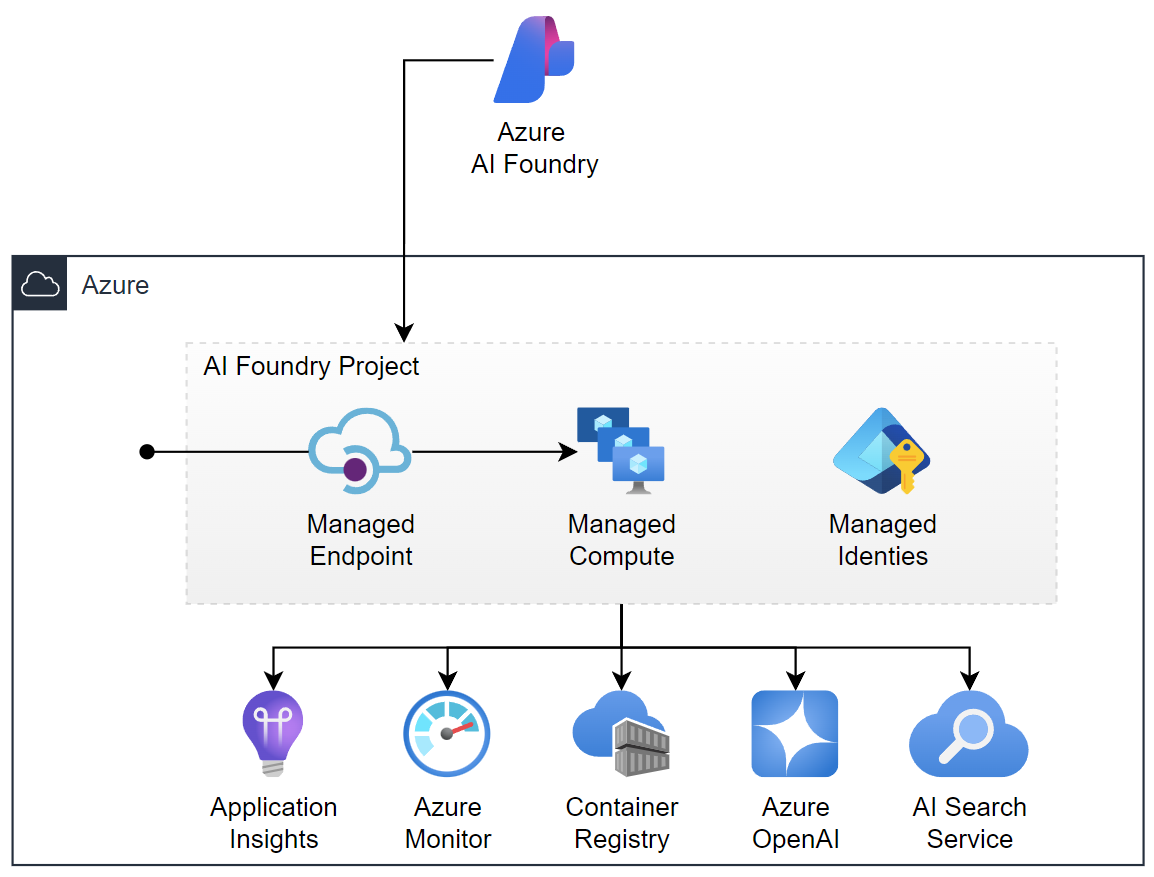
This layered structure encourages modularity, observability, and controlled failover—all within enterprise networking and governance boundaries.
🔒 Why Use Azure AI Foundry for MAS?
| Feature | Benefit |
|---|---|
| Security & Governance | RBAC+ABAC, private endpoints, Firewall, Logging |
| Model Flexibility | Mix and match Azure OpenAI & open-source models |
| Scalable Compute | Serverless endpoints and managed compute |
| Enterprise Collaboration | Connect agents to real systems via Logic Apps, SharePoint, APIs |
| Developer-Friendly | GUI + SDK tooling + YAML/JSON pipeline definitions |
| Observability | End-to-end tracing, AgentOps, safety monitoring |
🚀 How to Start Building Your MAS with Azure AI Foundry
- Create a Hub
- Use Azure ML workspace with managed VNet and permissions learn.microsoft.com+14learn.microsoft.com+14learn.microsoft.com+14learn.microsoft.com+1learn.microsoft.com+1learn.microsoft.com+3theverge.com+3infoq.com+3.
- Start a Project
- Use a Foundry project for simplicity—or hub-based for centralized governance.
- Register Models
- Pick from pre-built Azure OpenAI or open-source models. Import into your model catalog medium.com+5mobilize.net+5learn.microsoft.com+5.
- Define Agents
- Use the SDK or portal. Set clear intents, tools, and logic.
- Create Workflows
- Structure multi-agent choreography via UI or code, including error handling and fallback strategies.
- Deploy & Test
- Use managed compute, server endpoints, or containerized App Service deployments with private endpoints github.com.
- Connect Tools & Data
- Integrate Logic Apps, Azure Search, SharePoint, DBs via secure connections.
- Monitor & Tune
- Use Azure Monitor, AgentOps, and custom tests to ensure performance and safety.
🔮 The Future is Multi-Agent—and It’s Here
- Microsoft recently made Agent Service generally available with full multi-agent orchestration, A2A, MCP, and tool chaining support techcommunity.microsoft.commicrosoft.github.io+5infoq.com+5techcommunity.microsoft.com+5.
- Expect richer integrations, containerized agent support, and deeper alignment with Semantic Kernel and AutoGen frameworks medium.com+2infoq.com+2techcommunity.microsoft.com+2.
📌 External Resources & Links
- Official Agent Service overview
- Multi-agent blog & best practices techcommunity.microsoft.com
- Telco example (OpenAI Agent Service)
- Foundry architecture guide learn.microsoft.com+13learn.microsoft.com+13learn.microsoft.com+13
- Baseline chat deployment blueprint
✅ Final Take
Azure AI Foundry with its Agent Service is not just another AI toolkit—it’s a robust, enterprise-grade platform designed to orchestrate intelligent, modular, and scalable systems. Whether you’re automating support, managing enterprise processes, or building advanced multimodal bots, Foundry streamlines the process.
- Connect, Orchestrate, Govern: Core strengths that empower rapid iteration and scale.
- Tooling Ecosystem: Integrates seamlessly with Azure services and open-source agent frameworks.
- Built for Production: Security, observability, and compliance are standard, not afterthoughts.
Multi-agent systems are the future. With Azure AI Foundry, that future is accessible today.
🔗 Watch This in Action
🚀 Next Steps
- Explore the Foundry Model Catalog: pick a foundation model for your agents.
- Start with a simple single-agent proof-of-concept (e.g. FAQ or triage bot).
- Compose a mini multi-agent workflow using Connected Agents.
- Layer in Logic App or SharePoint tool calls.
- Monitor, expand, and evolve your digital